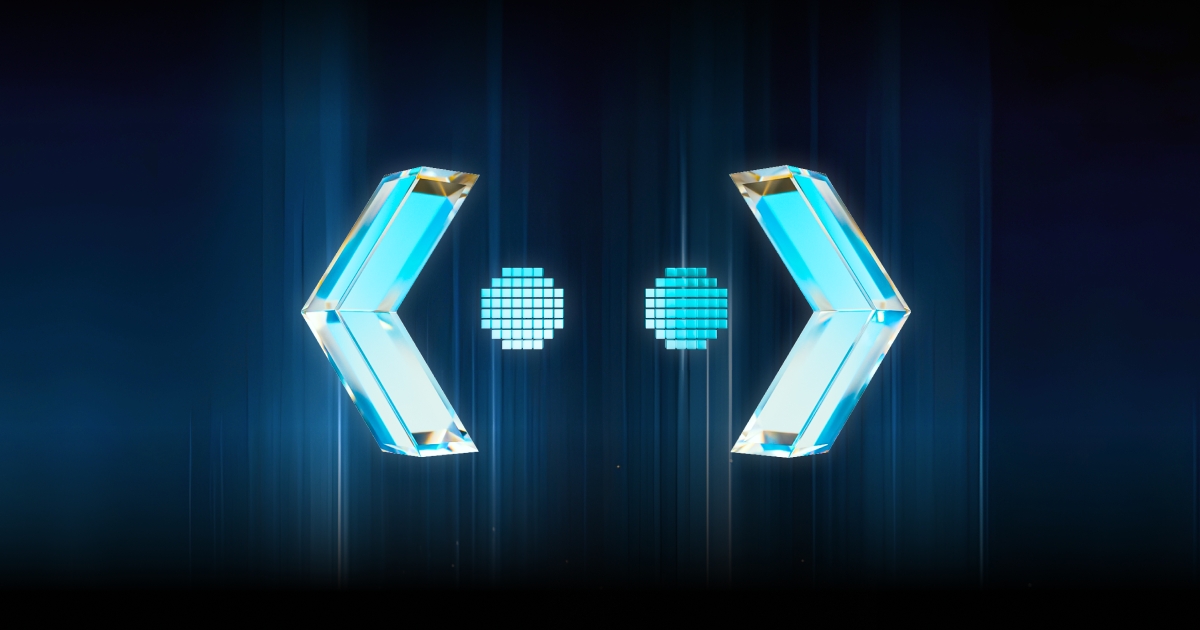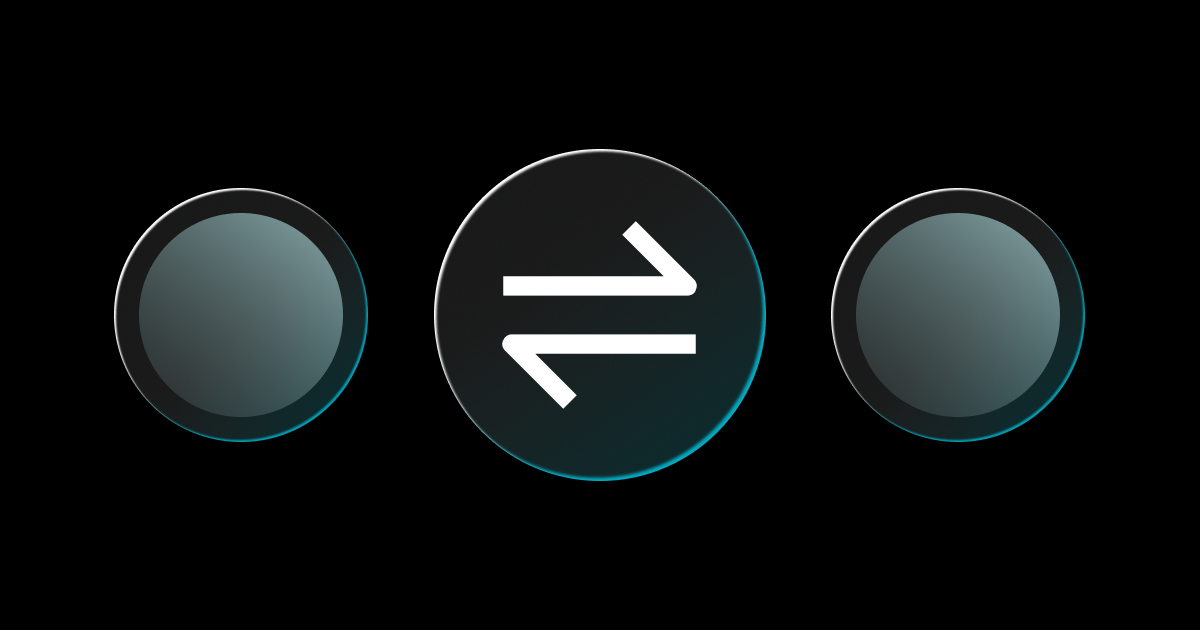
How to Convert Small Balances to BGB on Bitget
Bitget allows users to convert small balances in their accounts to Bitget Token (BGB) to streamline asset management and improve capital utilization. This article provides a step-by-step guide to converting small balances to BGB on the Bitget app and the website. (Note: Assets exceeding 10 USDT or delisted coins are not supported.)
1. Convert small balances to BGB on the Bitget app
Here are the steps to convert small balances on the Bitget app:
1. Download and log in to the Bitget app.
● If you haven't installed the Bitget app, you may download the latest version from Bitget's official website, App Store, or Google Play.
● Log in to your account and make sure you have completed identity verification to enable all features.
2. Go to Assets
● Launch the Bitget app and tap Assets in the lower right corner.

● Find Spot in the top navigation bar to view your assets.

3. Find the small balance conversion feature
● On the Spot tab, you will see the button for Convert small balances to BGB. (Note that only assets with a valuation of less than 10 USDT are displayed.)
● Tap Convert small balances to BGB to see the eligible assets.
4. Confirm the conversion
● The system will list the convertible small balances and their valuation (such as BTC, ETH, USDT, etc.)
● Select the assets you wish to convert to see the estimated BGB amount you will receive.
● Tap Swap and check the details carefully.

5. Complete the conversion
● After your final confirmation, the conversion will be completed in a few seconds and the BGB will be credited to your spot account.
● You can view your BGB balance in Assets > Spot.
2. Convert small balances to BGB on the Bitget website
Here are the steps to convert small balances on the Bitget website:
1. Head to the Bitget website and log in
● Open your browser and visit the Bitget website.
● Log in to your account and make sure you have completed identity verification.
2. Navigate to asset management
● Select Spot under the Assets menu from the top navigation panel.

● View your assets on the spot account page.
3. Find the conversion feature
● Select Convert small amount to BGB on the Spot account page.

● Assets with a valuation of less than 10 USDT will be displayed.
4. Select assets to convert and confirm
● Select the assets you wish to convert to see the estimated BGB amount you will receive.

● Click Convert and check the details carefully (including the coin and the estimated BGB amount).
● If the information is correct, select Convert to proceed.
5. Complete the conversion
● After your final confirmation, the conversion will be completed in a few seconds and the BGB will be credited to your spot account.
● You can go back to the Spot page to check your BGB balance.
3. Benefits of converting small balances to BGB
Converting small balances to BGB offers several advantages to Bitget users. Below are some perks for BGB holders:
1. Transaction fee discount: BGB is the native platform token of Bitget. Paying spot transaction fees with BGB will grant you a 20% discount.
2. VIP status: By holding a certain amount of BGB, you will qualify as a Bitget VIP and start to enjoy a full range of exclusive perks.
3. Early access to new projects: BGB holders can participate in projects in Launchpad, Launchpool, or PoolX. To learn more about the perks for BGB holders, see the introduction to Bitget Token (BGB).
4. Important tips
1. Convert limits
● You can only convert small balances once every 6 hours.
● Delisted or unsupported assets cannot be converted. Check the Bitget announcement center for the list of supported coins.
2. Asset security
● Bitget has established a $670 million Protection Fund and maintains more than 100% reserve ratio to ensure that user assets are properly protected. Before any conversion, make sure you have configured security verification methods for your account, such as Google Authenticator.
3. Support
● If a conversion fails, check your internet connection or contact Bitget customer support.
● Head to the Bitget help center for detailed FAQs.
5. Summary
Bitget offers a feature to convert small balances into BGB, streamlining the management of small amounts of assets. The process is intuitive and efficient, available on both the app and the website. Converting small balances to BGB not only facilitates the optimization of asset portfolios but also unlocks various perks for the user. Log in to the Bitget website or download the Bitget app now and try out the small balance conversion.

- GetAgent Rolls Out Major Upgrade—Enhanced Membership Perks2025-12-05 | 5m
- From Zero to Crypto: Your Simple Guide to Mastering Bitget2025-12-02 | 5m