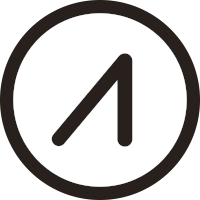How to Add Injective Network to MetaMask

How to Add Injective Network to MetaMask
In the ever-evolving landscape of blockchain technology and cryptocurrencies, MetaMask remains a highly sought-after tool for users looking to interact with various decentralized networks. If you're keen on exploring new financial opportunities, such as derivatives trading and other decentralized financial products, you might find yourself wanting to connect to the Injective Network. This article will guide you through the process of adding the Injective Network to your MetaMask wallet, ensuring you can harness the full potential of this exciting blockchain.
Understanding the Injective Network
The Injective Protocol stands as a pioneering blockchain that focuses on providing a high-speed, secure, and fully decentralized layer for derivatives trading. Unlike other platforms, it utilizes a layer-2 structure that allows for zero gas fees, and supports a myriad of trading options, including perpetual swaps, futures, and spot trading.
Why Use MetaMask?
MetaMask functions as a gateway to the decentralized web or Web3, allowing users to manage their cryptocurrency assets while interacting seamlessly with decentralized applications (dApps). The open-source, non-custodial nature of MetaMask makes it an appealing choice for those wishing to maintain autonomy and security over their assets.
Setting Up MetaMask
Before diving into the Injective Network specifics, ensure you have MetaMask installed and set up on your preferred device. MetaMask is available as a browser extension on Chrome, Firefox, and other popular browsers. Simply navigate to the respective browser’s extension store, search for MetaMask, and follow the installation instructions. Once installed, create a new wallet by setting a strong password, and make sure to securely store your seed phrase. This phrase is vital for recovering your wallet if ever needed.
Adding the Injective Network to MetaMask
To add the Injective Network to MetaMask, you'll first need to access the network settings and manually input specific parameters. Let’s break down these steps to ensure a smooth configuration.
Step 1: Open MetaMask
Ensure you're logged into your MetaMask account and click on the network dropdown, typically appearing at the top center of the wallet interface. By default, you'll be connected to the Ethereum Mainnet.
Step 2: Access the Network Settings
Select “Custom RPC” from the network dropdown. This action will enable you to add a new network by manually entering the required details for the Injective Network into MetaMask.
Step 3: Enter the Injective Network Details
You'll need the following information to configure MetaMask for the Injective Network:
- Network Name: Injective Mainnet
- New RPC URL: [Insert RPC URL Here]
- Chain ID: [Chain ID]
- Currency Symbol: INJ
- Block Explorer URL: [Optional: Insert Explorer URL here]
Fill in the above information where the fields appear in MetaMask. If you're unsure about the RPC URL or Chain ID, always refer to the official Injective documentation or community forums to ensure you have the most up-to-date information.
Step 4: Save and Connect
After filling in the required fields, click on “Save” to add the Injective Network to your MetaMask. You'll be able to switch between the Injective Network and other previously added networks using the dropdown.
Exploring Opportunities on Injective
Connecting to the Injective Network through MetaMask opens up a world of opportunities in the realm of decentralized trading and finance. Injective provides users with infinite trading possibilities through its leveraged trading, derivatives, and spot market capabilities.
Participating in Trading
Once your wallet is connected to the Injective Network, you can transfer INJ tokens into your wallet to start trading on platforms that are compatible with the Injective Protocol. It’s a good practice to verify the authenticity of the dApps you interact with to ensure security.
Utilizing Decentralized Applications
Beyond trading, Injective offers several applications that capitalize on the network's secure and speedy transactions. Engaging in DeFi projects such as yield farming and liquidity pools becomes efficient and cost-effective due to its zero gas-fee structure.
Securing Your Assets With Bitget Wallet
While MetaMask is excellent for browser interaction, using a multi-functional wallet like Bitget Wallet ensures your assets' security across multiple devices and platforms. Bitget Wallet supports all major blockchains, allowing for easy management of your cryptocurrencies.
Conclusion
Navigating the complexities of blockchain networks doesn't have to be a daunting task. The Injective Network stands out for its innovative approach to decentralized finance and trading. By adding this network to your MetaMask, you'll be well-positioned to explore countless financial possibilities. As you continue in your cryptocurrency journey, remember that knowledge and security go hand-in-hand with achieving success in the decentralized world.
Want to get cryptocurrency instantly?
Latest articles
See more