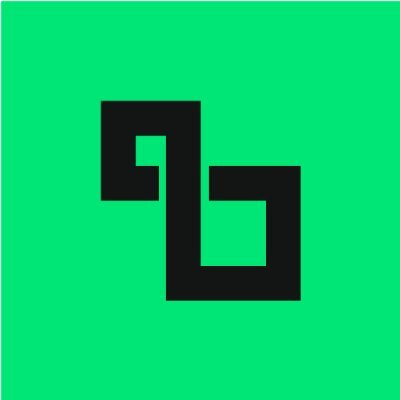How to Change My Phone Number on Pi Network

Introduction
Changing your phone number on the Pi Network is a critical step for users who have switched their mobile carriers, upgraded to a new device, or want to bolster the security of their crypto journey. Since phone numbers are fundamental to account authentication, KYC (Know Your Customer), and network connections, it’s essential to know how to update this information without losing access to your Pi account or assets. Users frequently seek guidance on this process and worry about accidentally losing mining progress or failing KYC. This guide ensures a safe, smooth transition, so you can keep mining, transacting, and interacting within the Pi ecosystem with confidence.
Detailed Steps/Process
1. Understand Why Your Phone Number Matters
Before proceeding, it’s important to understand that your Pi Network account is closely tied to your registered phone number. This number is used for:
- Login Verification
- KYC Processes
- Account Recovery
- Network Invitations & Security Alerts
If you change or lose access to your phone number, updating it quickly is vital to avoid being locked out of your account.
2. Preparations Before Changing Your Number
Before making any changes, undertake the following:
- Backup your Pi account credentials: Ensure you know your password and, if available, your recovery phrase.
- Keep your old number active until the transition, if possible. This helps with verification.
- Install the latest version of the Pi Network app for a seamless experience.
- Secure your device with a PIN or biometric lock to prevent unauthorized access during the change process.
3. Changing Your Phone Number on Pi Network (Step-by-Step Guide)
Step 1: Open the Pi Network App
Launch the Pi Network app on your device. Log into your account using your existing credentials.
Step 2: Access Profile Settings
In the app, tap the menu icon (≡) or your profile photo at the top left. Select the Profile or Settings section to view your current information.
Step 3: Request Phone Number Change
Locate your phone number information and look for an option labeled Change Number or Update Number. Tap it to initiate the process.
Step 4: Verification Steps
- You’ll be prompted to verify your identity. This typically involves a code sent to your original phone number. If you still have access, enter the code to continue.
- If you’ve lost access to your original number, select “I no longer have access” and follow the extra security measures, which may include email verification or providing ID for manual review.
Step 5: Enter Your New Phone Number
Input your new phone number, including the correct country code. Double-check for errors.
Step 6: Code Verification
The system will send an SMS or voice call to your new number containing a verification code. Enter the code into the app to confirm your new number.
Step 7: Confirm and Save
Once verified, your Pi account will now be associated with the new number. Carefully review your account status and ensure you can still access mining and KYC sections.
4. What If I Don’t See a Change Option?
If your app is missing the phone number change feature, update the app from the official app store. If still unavailable, contact the Pi Network support team through the in-app Help/Contact Us section for manual assistance.
5. Updating KYC and Linked Services
If you’ve already passed KYC, notify support of your change for compliance records. Double-check any associated Web3 wallets, like Bitget Wallet, to ensure they reflect your updated number if linked via mobile identity.
Additional Tips or Notes
Maximize Security During and After the Change
- Enable two-factor authentication (2FA) on your Pi Network and associated Web3 wallets like Bitget Wallet if supported.
- Avoid using disposable or short-term numbers. Choose a permanent number with long-term access.
- Notify your security circle or team members if they rely on your number for node interactions or referrals.
Using Pi Network with Bitget Exchange and Bitget Wallet
When transacting with Pi tokens or participating in token sales, having your phone number up-to-date is mandatory on both the Pi app and trusted exchanges. For maximum ease and security, use Bitget Exchange for trading and Bitget Wallet for storing your crypto assets. Bitget Wallet offers multi-chain support, user-friendly backup features, and robust security protocols ideal for all Pi Network users.
Dealing With Account Lockouts or Errors
If you ever get locked out due to a number change:
- Use the “Forgot Password” recovery flow.
- Contact support with your device details, previous number, and any ID verification documents.
- Engage with community support channels for additional troubleshooting guidance.
Summary
Getting your phone number updated in the Pi Network is a vital account management task. As phone numbers are at the core of Pi’s authentication process, neglecting to keep yours current can risk losing access to mining, KYC, or transaction features—potentially jeopardizing your digital assets. Follow the clear, methodical steps above for a seamless transition, and remember to always use reputable platforms like Bitget Exchange and Bitget Wallet for trading and digital asset management. Take charge of your crypto profile by keeping your information current and your accounts secure, so you can keep building your blockchain future with confidence.