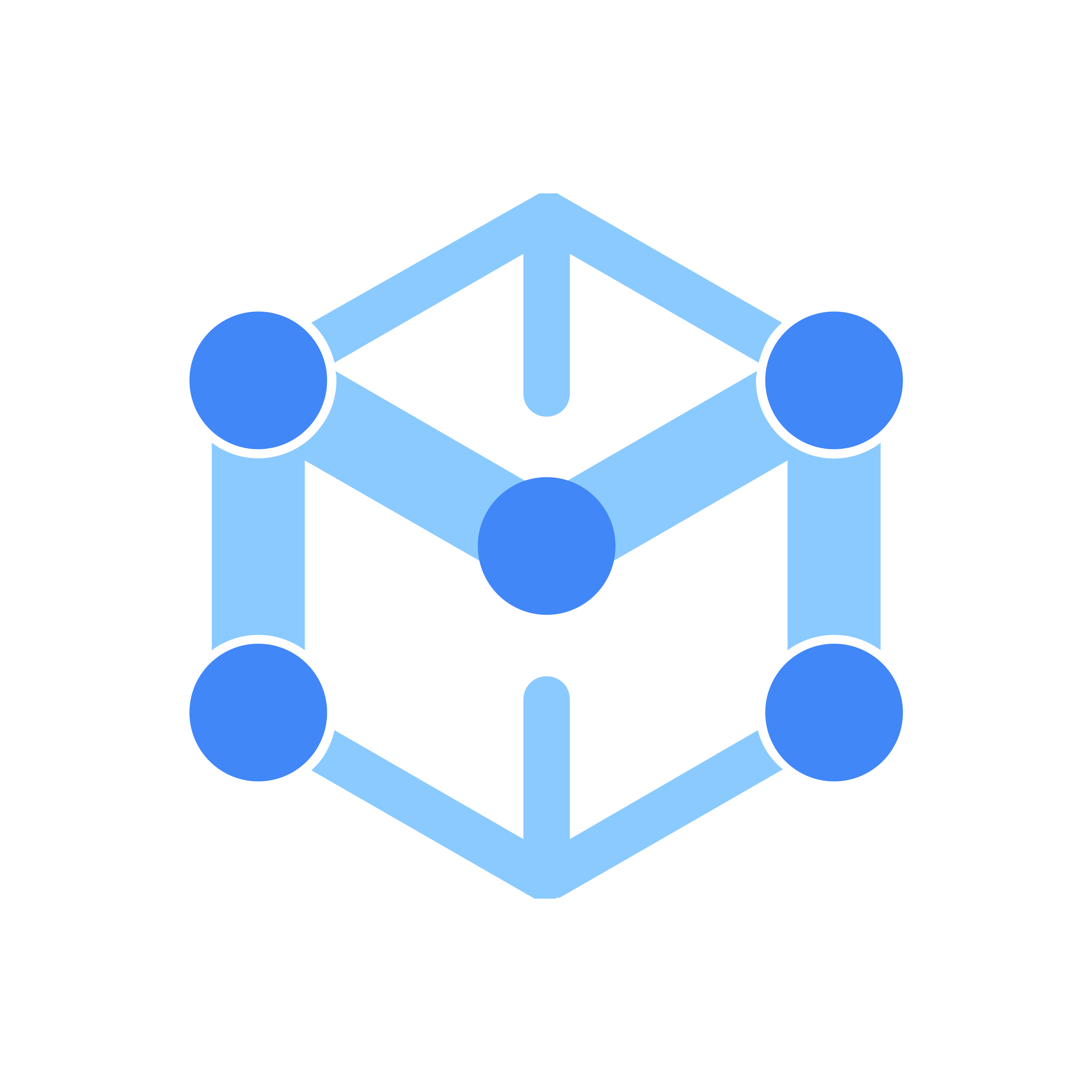How to Get a BTC Wallet Address on Cash App

How to Get a BTC Wallet Address on Cash App: A Step-by-Step Guide
In today's digital age, cryptocurrencies like Bitcoin are more accessible than ever. Whether you're diving into the world of crypto for investment purposes or simply exploring its potential, having a reliable platform to manage your digital assets is crucial. Cash App, a mobile payment service developed by Block, Inc., offers a seamless process for managing Bitcoin transactions. If you've ever wondered how to get a BTC wallet address on Cash App, you're in the right place. This comprehensive guide will walk you through the process, including why Cash App could be a great choice for your crypto management needs.
What is Cash App?
Before we delve into obtaining a BTC wallet address, it's essential to understand what Cash App offers in the realm of cryptocurrency. Originally launched as a straightforward peer-to-peer money transfer app, Cash App has evolved to include features for investing in stocks, as well as buying, selling, and transferring Bitcoin. As of now, it's an ideal choice for individuals looking to combine conventional financial transactions with cryptocurrency management.
Why Choose Cash App for Crypto?
But why use Cash App over a more traditional crypto wallet? Here are a few reasons:
- User-Friendly Interface: Cash App is renowned for its easy-to-use design, making it accessible for users who may be new to the world of cryptocurrency.
- Integrated Financial Tools: Apart from handling Bitcoin, Cash App allows you to manage other financial transactions, offering a more cohesive financial experience.
- Security and Reliability: Cash App provides a secure platform for crypto transactions, with measures in place to protect your investments.
Cash App's BTC wallet is not as decentralized as some other wallets, but it offers convenience and integration that can make managing Bitcoin straightforward for most users.
Setting Up Your Bitcoin Wallet on Cash App
Getting a BTC wallet address on Cash App is intuitive and takes only a few minutes. Here’s a detailed guide:
Step 1: Download and Set Up Cash App
First, if you haven’t yet, download Cash App from your device’s app store. Once installed, you’ll need to set up an account if you don't already have one. This process requires providing personal information such as your email address or phone number and linking a bank account for transactions.
Step 2: Enable Bitcoin Withdrawals and Deposits
Once your account is up and running, you must enable Bitcoin withdrawals and deposits to get a wallet address:
- Open your Cash App and click on the “Banking” tab.
- Tap on “Bitcoin”.
- To enable Bitcoin, Cash App may ask you to verify your identity, which typically involves uploading a government-issued ID and a photo of yourself. This step ensures compliance with regulatory requirements.
Step 3: Get Your Bitcoin Wallet Address
After verification:
- Go to the Bitcoin section of the app again.
- You’ll see an option marked “Deposit Bitcoin”. Tap this, and Cash App will generate a unique BTC wallet address for you.
You can use this generated address to receive Bitcoin from other wallets, making it easy to transfer Bitcoin between platforms.
Managing Your Bitcoin
After obtaining your BTC wallet address, utilizing Cash App for Bitcoin transactions is straightforward. Here's how you can manage your Bitcoin effectively:
Sending Bitcoin
- Ensure there are funds in your Cash App BTC wallet.
- Click the “Withdraw Bitcoin” option.
- Enter the recipient’s BTC wallet address carefully or scan their QR code to ensure correctness.
- Follow the prompts to complete the transaction.
Receiving Bitcoin
Share your unique BTC wallet address (or QR code) with the sender. Incoming Bitcoin transactions will appear in your Cash App balance.
Alternatives to Cash App for BTC
While Cash App provides a great starting point, especially for beginners, there are other options if you’re looking for further features or lower fees:
- Bitget Wallet: This web3 wallet caters to users aiming for a decentralized experience. It offers more control over private keys, low transaction fees, and access to decentralized applications (dApps).
Final Thoughts
With the rising interest in cryptocurrencies, it's never been a better time to explore platforms like Cash App for managing digital assets. The process to get a BTC wallet address on Cash App is as straightforward as it gets, offering both ease of use and security for your transactions. Whether you're looking to buy and hold Bitcoin as a long-term investment or actively trade and transfer, having a robust yet easy-to-use platform is essential. Embrace the possibilities today by downloading Cash App and generating your BTC wallet address.
Stay proactive and informed as you venture into the dynamic world of cryptocurrencies. The simplicity that Cash App provides may well be the perfect gateway for your financial journey into Bitcoin and beyond.
Want to get cryptocurrency instantly?
Latest articles
See more