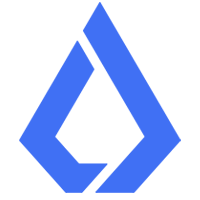How to Transfer Money from Trust Wallet

How to Transfer Money from Trust Wallet Easily
With the burgeoning rise of cryptocurrencies and blockchain technology, decentralized finance has become an integral part of how we deal with digital assets today. Trust Wallet, known for its security and user-friendliness, is one such tool that allows users to manage their crypto holdings seamlessly. For those new to this realm, you may be wondering: how can you efficiently transfer money from Trust Wallet? This guide will walk you through the process, provide essential tips for safe transactions, and ensure you're equipped with the knowledge to navigate your journey in the crypto world.
Understanding Trust Wallet
Before diving into the transaction process, it's essential to grasp what Trust Wallet is. Trust Wallet is a decentralized wallet application that enables users to send, receive, and store a wide range of cryptocurrencies. It's touted for its security features, including private keys stored locally on your device, and its ability to interact with decentralized applications (DApps) directly.
The appeal of Trust Wallet lies in its simplicity and support for numerous tokens, making it a preferred choice for both beginners and seasoned crypto enthusiasts. Users can store popular cryptocurrencies like Bitcoin, Ethereum, and a multitude of ERC20, BEP20, and other altcoins.
Preparing for a Transfer
Step 1: Security is Key
Before making any transaction, ensure that your Trust Wallet is securely set up. Always back up your wallet's recovery phrase during the initial setup, and never share this recovery phrase with anyone. This phrase is your lifeline to recover your wallet in case of any issues.
Step 2: Balance Check
Ensure that your Trust Wallet holds enough balance to cover the transaction fee. Different blockchains have varying fees, so it's crucial to be aware of these before initiating a transfer.
How to Transfer Money from Trust Wallet
Step 1: Selecting the Cryptocurrency
Open Trust Wallet and navigate to the asset you wish to transfer. The dashboard provides an overview of all your cryptocurrencies. Click on the specific token or coin to access transaction options for that asset.
Step 2: Initiate the Transfer
- Click on the 'Send' button associated with the selected cryptocurrency.
- A new screen will appear, prompting you to enter the recipient's address and the amount you wish to transfer.
Step 3: Entering the Recipient's Address
- Carefully input the recipient’s wallet address. It's crucial to ensure every character is correct, as transactions on the blockchain are irreversible. Double-checking the address can save you from losing money due to simple errors.
Step 4: Specifying the Amount
- Enter the amount you wish to send. Trust Wallet will usually allow you to see the available balance, ensuring you don't attempt to send more than you hold.
Step 5: Review and Confirm
- Review the transaction details, including the recipient's address and the amount.
- Familiarize yourself with the network fee. Trust Wallet will outline this fee before you confirm the transaction.
Step 6: Confirmation
Once satisfied, press ‘Confirm.’ You might be asked to verify the transaction with a biometric authentication or a passcode for added security.
Trust Wallet will show a confirmation notice when the transaction is added to the blockchain. Transactions can take some time, depending on the network congestion.
Important Considerations
- Network Fees: Each blockchain requires a fee for transactions. Ethereum, for example, can have high fees during peak times, while Binance Smart Chain often has lower fees.
- Network Compatibility: Ensure the recipient's wallet supports the network of the cryptocurrency you’re sending. Sending an ERC20 token to a wallet that only accepts BEP20 tokens will result in a loss.
- Keep Updated: Trust Wallet updates provide enhancements and fixes. Keeping your wallet updated ensures better security and added features.
Safe Practices
- Ensure two-factor authentication is activated where applicable.
- Regularly check for new updates and familiarize yourself with Trust Wallet’s privacy settings.
- Consider using Bitget Wallet when looking for another secure option to handle multi-network cryptocurrencies with ease.
Using Trust Wallet for your cryptocurrency transfers can be a more straightforward process once you get the hang of it. However, handling these digital assets with care and attention is paramount. Mistakes in entering recipient addresses or ignoring network fees can lead to irreversible errors. By following this guide, you'll be better equipped to make informed decisions, ensuring safe and secure transactions. The financial industry is swiftly moving towards a decentralized future, and mastering these tools could well set you ahead in the age of digital innovation.
Want to get cryptocurrency instantly?
Latest articles
See more