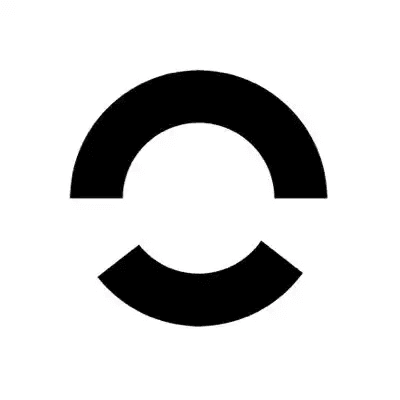Raspberry Pi Network Commands for Crypto Nodes

Introduction
The decentralized world of crypto and blockchain is constantly evolving, and as new technologies emerge, the need for accessible hardware solutions grows. The Raspberry Pi, a compact and financially accessible computer, has revolutionized how crypto enthusiasts participate in blockchain networks. Whether you're running a Bitcoin node, operating a staking validator, or experimenting with decentralized applications, mastering network commands on your Raspberry Pi unlocks a new level of control, privacy, and efficiency.
In this comprehensive guide, we will explore essential Raspberry Pi network commands, focusing on their application in the crypto, blockchain, and Web3 spheres. If you're eager to fortify your decentralized operations or optimize your node through proficient command-line networking, this article is tailor-made for you.
Detailed Steps/Process
1. Setting Up Your Raspberry Pi for Crypto Use
Before diving into the networking commands, make sure your Raspberry Pi is properly configured for blockchain operations:
- Install a secure OS, such as Raspberry Pi OS Lite, for minimal overhead.
- Ensure your system is up to date with
sudo apt update && sudo apt upgrade.
- Choose a reliable web3 wallet; for security and innovation, Bitget Wallet is highly recommended.
2. Connecting and Managing Networks
Participation in blockchain networks requires stable and secure internet connectivity. Here’s how to manage networking on your Raspberry Pi:
a. Checking Network Interfaces
bash ifconfig
This command lists all network interfaces, such as eth0 (wired) or wlan0 (WiFi). Use this to verify active connections, vital for uninterrupted node synchronization.
b. Managing WiFi Connections
bash sudo raspi-config
Navigate to 'Network Options' to set up wireless connections. For public blockchain projects, always use secure private networks to prevent snooping.
c. Viewing Network Status
bash ip addr
Displays IP addresses and the status of network interfaces. Useful when setting up firewall rules for your node.
3. Ensuring Proper Port Forwarding and Firewall Configuration
Most crypto nodes (e.g., Bitcoin, Ethereum) require specific ports to be open for external peer connections.
a. Checking for Open Ports
bash sudo netstat -tunlp | grep <port_number>
Replace
b. Configuring the Firewall
Install
bash sudo apt install ufw sudo ufw allow <port_number>/tcp sudo ufw enable
This locks down your device against unauthorized access, safeguarding your crypto assets.
4. Monitoring Node Bandwidth and Data Usage
Blockchain operations can consume significant bandwidth. Monitoring usage helps prevent connectivity issues or exceeding ISP limits.
bash vnstat
This tool provides daily, weekly, and monthly network usage snapshots, ensuring your crypto node runs smoothly without unexpected bandwidth throttling.
5. Diagnosing Network Issues
a. Ping Command
bash ping <hostname_or_ip>
Use this to test connectivity to blockchain peers and pinpoint network delays.
b. Traceroute
bash traceroute <hostname_or_ip>
Identifies each hop between your node and its peers. Useful for debugging slow synchronization.
6. Synchronizing with Cryptocurrency Networks
Running a lightweight or full node often involves synchronizing large amounts of data. Use these commands for robust connectivity:
a. SSH for Remote Management
bash ssh pi@<ip_address>
Facilitate node management even when you’re not physically near your device.
b. SCP for Secure Transfers
bash scp
Move sensitive blockchain config files securely across devices, crucial when migrating wallets or updating node credentials.
7. Keeping Your Node Private and Secure
Operating crypto infrastructure requires maximum security. Anonymizing node traffic is a growing necessity for privacy-conscious users:
a. Use of Tor
bash sudo apt install tor
Routing node traffic through the Tor network hides your true IP, protecting your participation in sensitive DeFi or DAO projects.
Additional Tips or Notes
- Resource Management: Raspberry Pi has limited CPU and RAM; regularly monitor with
toporhtopto prevent crashes during blockchain syncing.
- Backups: Backup your Bitget Wallet regularly and store backups offline.
- Secure Physical Access: Keep your Raspberry Pi in a secure location, especially if running high-value staking nodes.
- Regular Updates: Blockchain software updates often patch vulnerabilities. Always update using package managers or the node client’s upgrade instructions.
- Use Dedicated Power Supply: Unplanned outages can corrupt blockchain data. Use an uninterruptible power supply (UPS) where possible.
Conclusion or Summary
The union of Raspberry Pi's affordability and flexibility with the revolutionary landscape of cryptocurrency opens unprecedented opportunities. Network commands are more than basic utilities—they are powerful assets for ensuring uptime, privacy, and security. With the right command-line knowledge, you can efficiently synchronize your favorite blockchain, operate staking validators, or contribute to Web3 projects, all from the comfort of your own hardware. For those ready to deepen their engagement, leveraging advanced setups with trusted tools like Bitget Wallet and connecting to exchanges that support seamless integration will be your next step towards mastery in decentralized finance.
The art of command-line networking isn't just for system administrators—it's a vital skill for anyone serious about financial sovereignty and exploring the decentralized future. Take your Raspberry Pi, master these commands, and unlock the true potential of crypto node operations within your own hands.